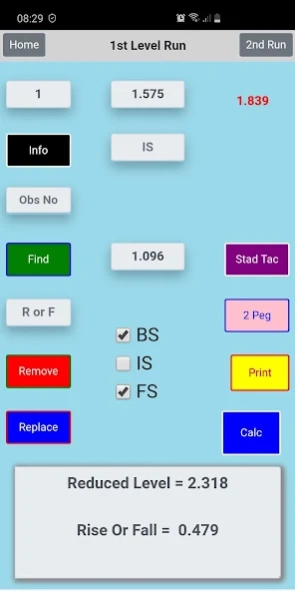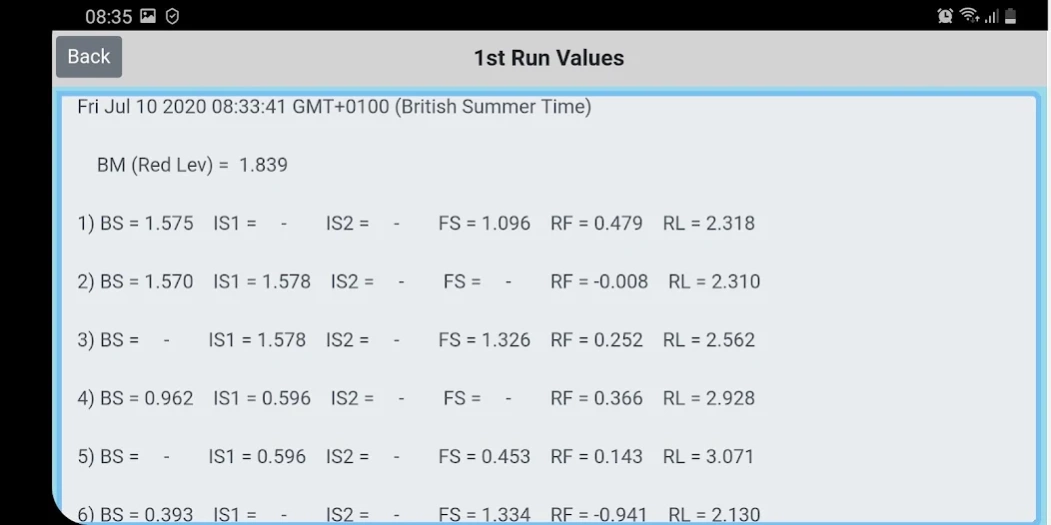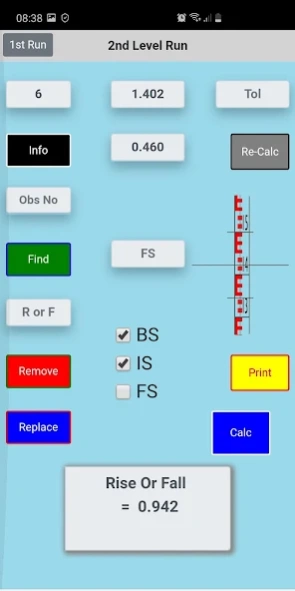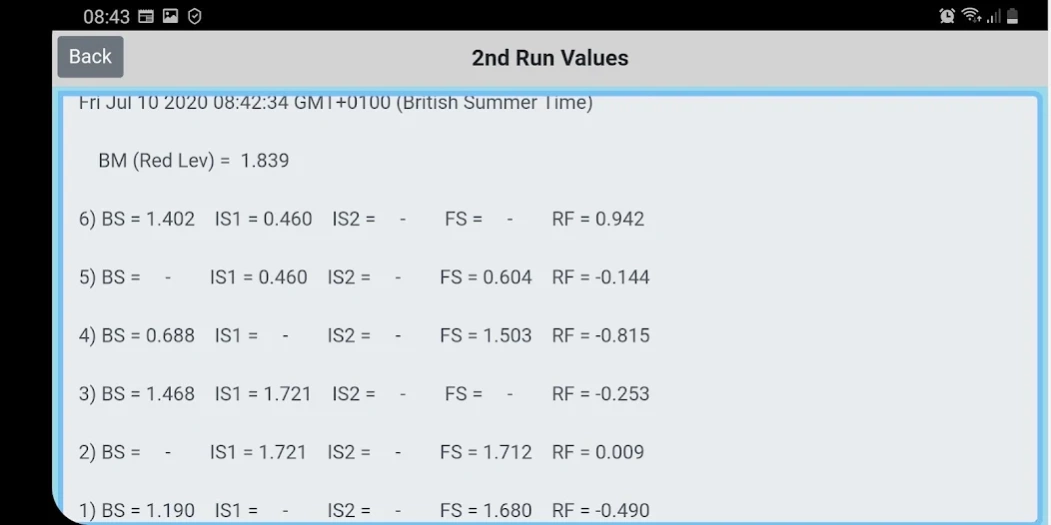SurvEngLev 10013
Paid Version
Publisher Description
SurvEngLev - Double run Rise and Fall Levelling data for onsite Civil Engineering Surveyors.
This app supports Android 8.0 and above
The SurvEngLev levelling application is designed for onsite land Surveyors and Civil Engineering Surveyors to carry out Rise and Fall Levelling calculations on a mobile phone device out in the field. The application will compute the necessary calculations for two types of Rise and Fall levelling runs, these being:
1) From a known point or Bench Mark to finish at another known point or Bench Mark.
2) For a double run Rise and Fall levelling exercise in which there is no known point to finish the Rise and Fall levelling run on. (Only a Bench Mark to start from). If this is to be the case, then once the Surveyor/Engineer has got to the final Fore Sight Observation, He/she will reset the height of the levelling Instrument, Back Sight onto the final Fore Sight observation from the first Levelling run and work his/her way back up the same levelling run in the opposite direction (observing all the same points). The only values that are of interest from the second run are the Rise and Falls which should be (regardless of being Negative or Positive and within your specified tolerance) the same as the first Rise and Fall levelling Run. If the values don’t match, then at least you know where the problem is and you can just simply go back out and re-observe the problem points to find out which of the rise and fall values was correct (or incorrect) from the two levelling runs.
SurvEngLev will:
1) Calculate Rise and Falls and Reduced Levels for first Levelling Run
2) Calculate Rise and Falls only, for second Levelling Run
3) Allows the Surveyor/Engineer specify a tolerance for the two compared levelling runs to fall within.
4) Compare Rise and Falls of both first and Second Levelling Runs (Within your specified Tolerance)
5) Show the Surveyor/Engineer which observations do not fall within tolerance.
6) Allows the Surveyor/Engineer rectify and replace the Rise and Fall values that do not fall within specified tolerance with re-observed values that do fall within specified tolerance.
7) The app will mean the processed rise and fall values of both levelling runs which are then applied to re-compute the reduced levels for the first levelling run.
8) At each stage of SurvEng Lev there is a print function showing all observed and computed data which can copied to be sent out for further processing via the share function of your mobile device.
9) All data is saved until the red re-set button located on the home screen is pressed.
10) Any amount of Intermediate Sights can be input into the application.
11) Decimalised American Feet and Inches can be used with this app.
12) Stadia Tacheometry (Horizontal Sights) Is included within this app
13) 2 Peg Test, check for error is included within this app
About SurvEngLev
SurvEngLev is a paid app for Android published in the System Maintenance list of apps, part of System Utilities.
The company that develops SurvEngLev is SurvEngCalcs. The latest version released by its developer is 10013.
To install SurvEngLev on your Android device, just click the green Continue To App button above to start the installation process. The app is listed on our website since 2024-03-21 and was downloaded 2 times. We have already checked if the download link is safe, however for your own protection we recommend that you scan the downloaded app with your antivirus. Your antivirus may detect the SurvEngLev as malware as malware if the download link to com.nsbasic.SurvEngLev is broken.
How to install SurvEngLev on your Android device:
- Click on the Continue To App button on our website. This will redirect you to Google Play.
- Once the SurvEngLev is shown in the Google Play listing of your Android device, you can start its download and installation. Tap on the Install button located below the search bar and to the right of the app icon.
- A pop-up window with the permissions required by SurvEngLev will be shown. Click on Accept to continue the process.
- SurvEngLev will be downloaded onto your device, displaying a progress. Once the download completes, the installation will start and you'll get a notification after the installation is finished.